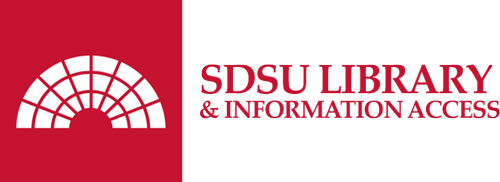Securing WordPress

WordPress is freqently hacked, but by taking some simple precations you can limit your site's risk
Always keep up with WordPress updates!
WordPress updates often fix security holes. There is no excuse not to keep up with them, and the same goes for plugins and themes.
You may worry that an update might break a theme or plugin, but think about it, you will certainly get disrupted when a hacker takes over your site!
If you find a plugin or theme is not being updated, you might want to rethink using it.Protect your admin login
Set up a .htaccess file to block access to your wp-admin logins. Use this to limit what IP Address ranges can even attempt to login to your WordPress site.How do I apply for a website on ROHANCP?
Go to: Virtual Hosting on ROHANCPAre email services available?
No. Email is NOT available on Rohancp. Faculty and Staff should obtain gmail accounts (@mail.sdsu.edu) from the ETS help desk.Will I be able to use mail forms on Rohancp?
Yes, Rohancp can send out mail generated from mail forms, but Rohancp cannot receive mail. Forms would need to be set up to a valid email address.Is WordPress available?
Yes. WordPress should be installed using cPanel. This automates the MySQL database setup for WordPress, and allows you to recieve notifications of WordPress patches.
cPanel > Software > Site Software > WordPressWhat is my quota on the new web server?
1 GBWhat if I have large files on my site?
If the files don't put your site over quota, then you are OK. We recommend that large files should be uploaded on Google Drive and linking to them from your site. SDSU has unlimited storage on Google Drive with a maximum file size of 1 GB.How do I upload my files to Google Drive so that they can be linked from the webserver?
Share the files uploaded to Google Drive, and link to them from your website. Use a depart mental email account for uploading to Google Drive or the files may vanish when you leave SDSU. If the file is set for Anyone with the link can view, then anyone clicking that link on your site may view it.FAQ on Google drive.
Changing the share settings on Google Drive
What is Varnish?
Varnish Cache is a web application accelerator that dramatically speeds up delivery of web sites. Varnish updates cached items after 15 minutes. Changes made to the web site may take up to 15 minutes to appear. If you wish to see changes immediately from on campus, go to port 88. Example rohancp.sdsu.edu:88What is cPanel?
cPanel is a Linux based web hosting control panel that provides a graphical interface and automation tools designed to simplify the process of hosting a web site.